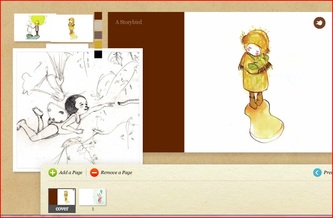cheekymonkey
Storytelling with Storybird
Telling short stories with new media tools can be extremely fascinating, for there is nearly no limit on your creativity. By visiting www.storybird.com one can choose between either reading or creating a short story.
Below you can see a demonstration of an existing storybird:
Below you can see a demonstration of an existing storybird:
The website offers a quick tour which explains briefly how storybird works, then all you need to do is sign up and get started. You are free to choose between a broad range of diverse stories and topics in the public library, or you can create your own story and even collaborate with others. If you decide to create one yourself, you can get inspiration for your story by clicking on "art", which includes pictures from a wide range of artists, or use a provided theme like "evil fairy", "morning", "strawberry" or one of the many others. Once you've chosen your starting point you will be lead to the story maker. There you can start your storybird by adding pictures using drag and drop and write text in a box using customisable colours for your cover. The website offers a vast collection of images ensuring that you have an almost infinite number of ways to tell a story. While editing your story, you can invite someone to collaborate with you, with the intention of developing the story further. In doing so, you can take turns adding to the story and at the end feel a sense of pride in your contribution.
In order to get a feel about how the story maker works, please click on the images provided below:
In order to get a feel about how the story maker works, please click on the images provided below:
As a teacher you might use storybird to introduce a specific topic or issue, however, there is another option accessible. Storybird can be used in the classroom to let students write their own stories. For that you will need a class account, which you can create here. Joining your class with storybird opens up new opportunities, for you can make accounts for your students, participate in discussions and collaborate on projects. As mentioned before, the tool is easy to use and improves one's creativity and writing skills. Students who are lacking ideas for a story can be inspired by the images available and start working with storybird by simply describing the pictures. On the other hand, students who are full of creativity can select individual pictures or characters from an artist and develop a story by themselves. Students with different abilities can collaborate on a story and divide the creative and writing parts between them. Furthermore, group work is possible as well: in a group of five each one can create two pages on their own and let the others continue the upcoming ones.
Below you will find an interesting link concerning the integration of storybird in class:
www.ilearntechnology.com - An Edublog about integrating technology in the classroom.
If you are still looking for more reasons on why storybird should be used in the classroom, please feel free to click on the image below.
Perhaps this piece of art will dispel your doubts:
Below you will find an interesting link concerning the integration of storybird in class:
www.ilearntechnology.com - An Edublog about integrating technology in the classroom.
If you are still looking for more reasons on why storybird should be used in the classroom, please feel free to click on the image below.
Perhaps this piece of art will dispel your doubts: